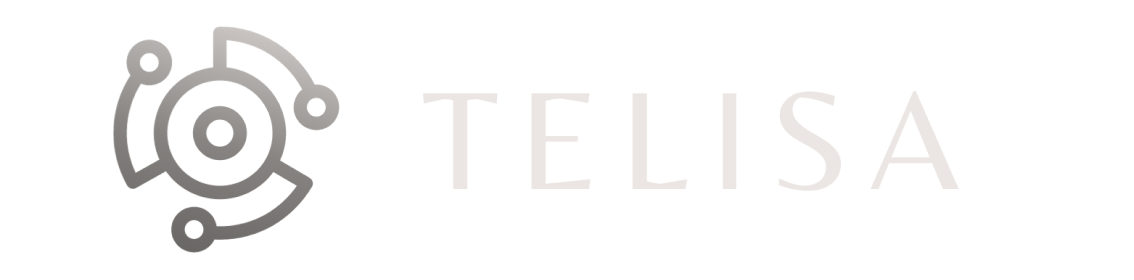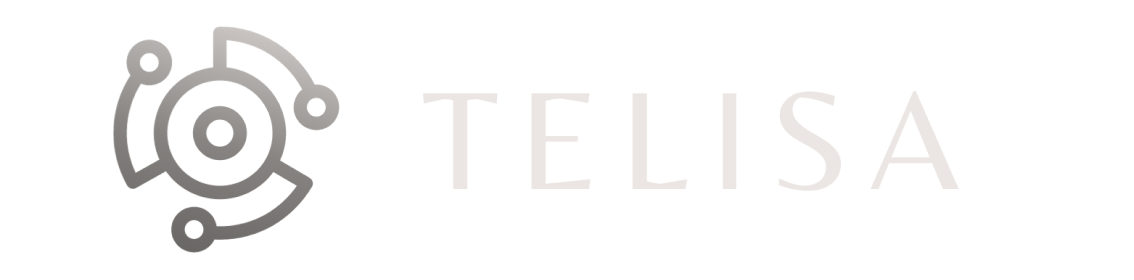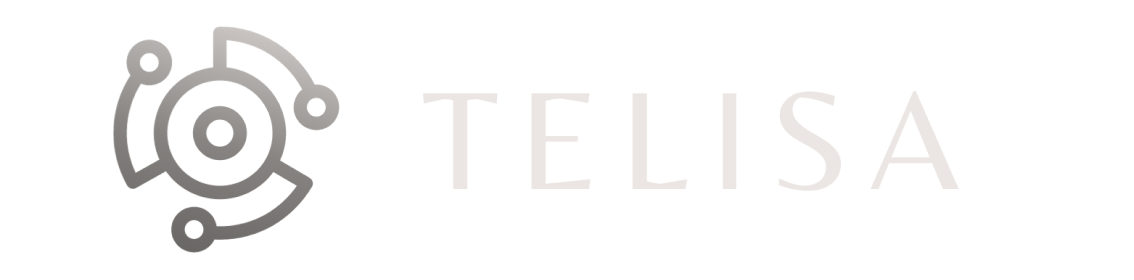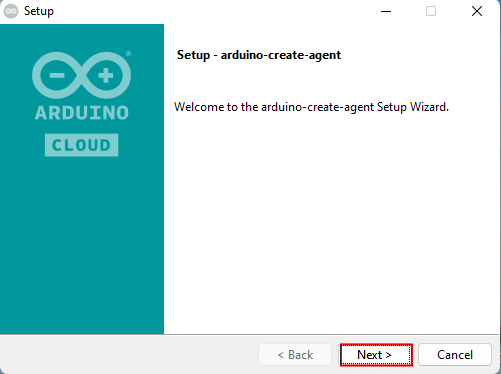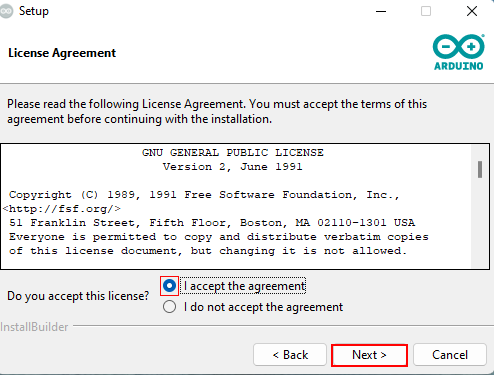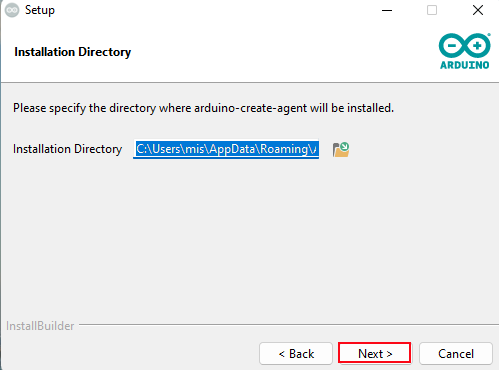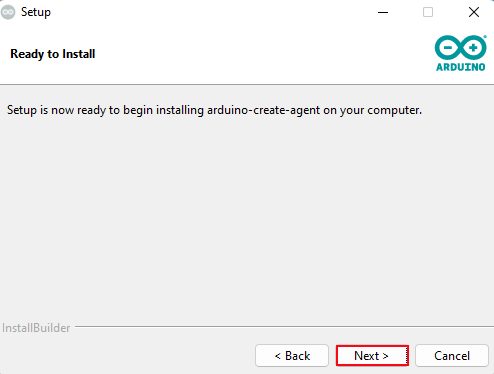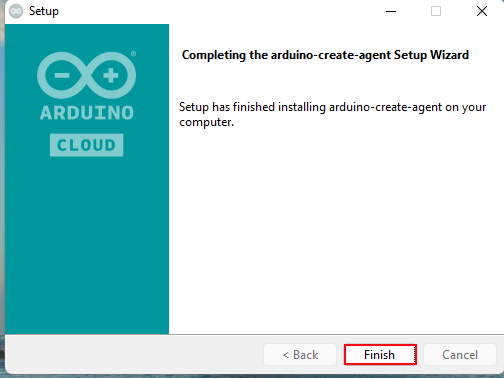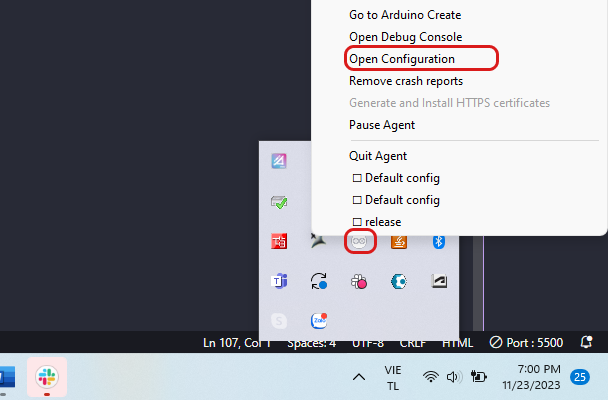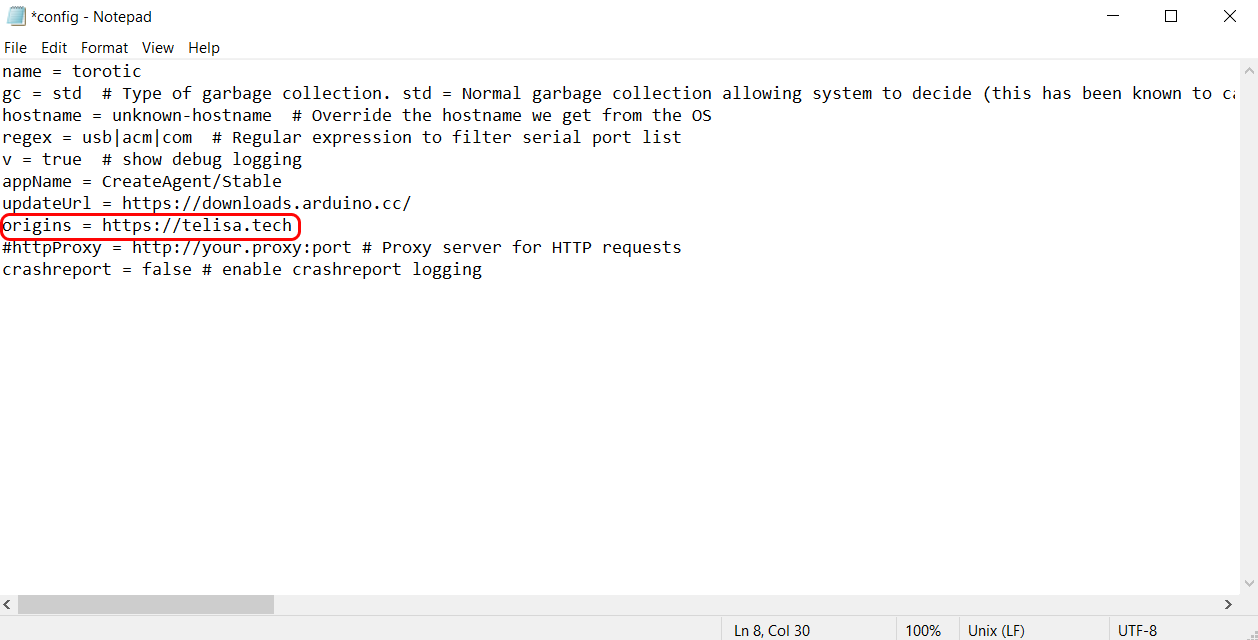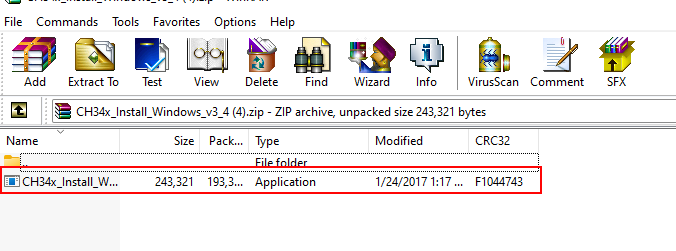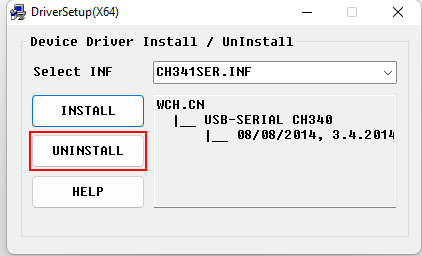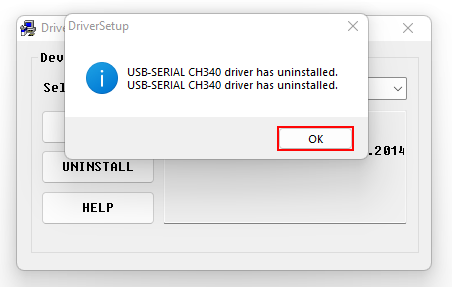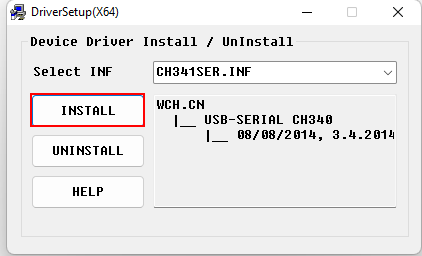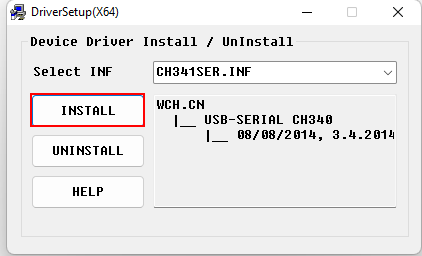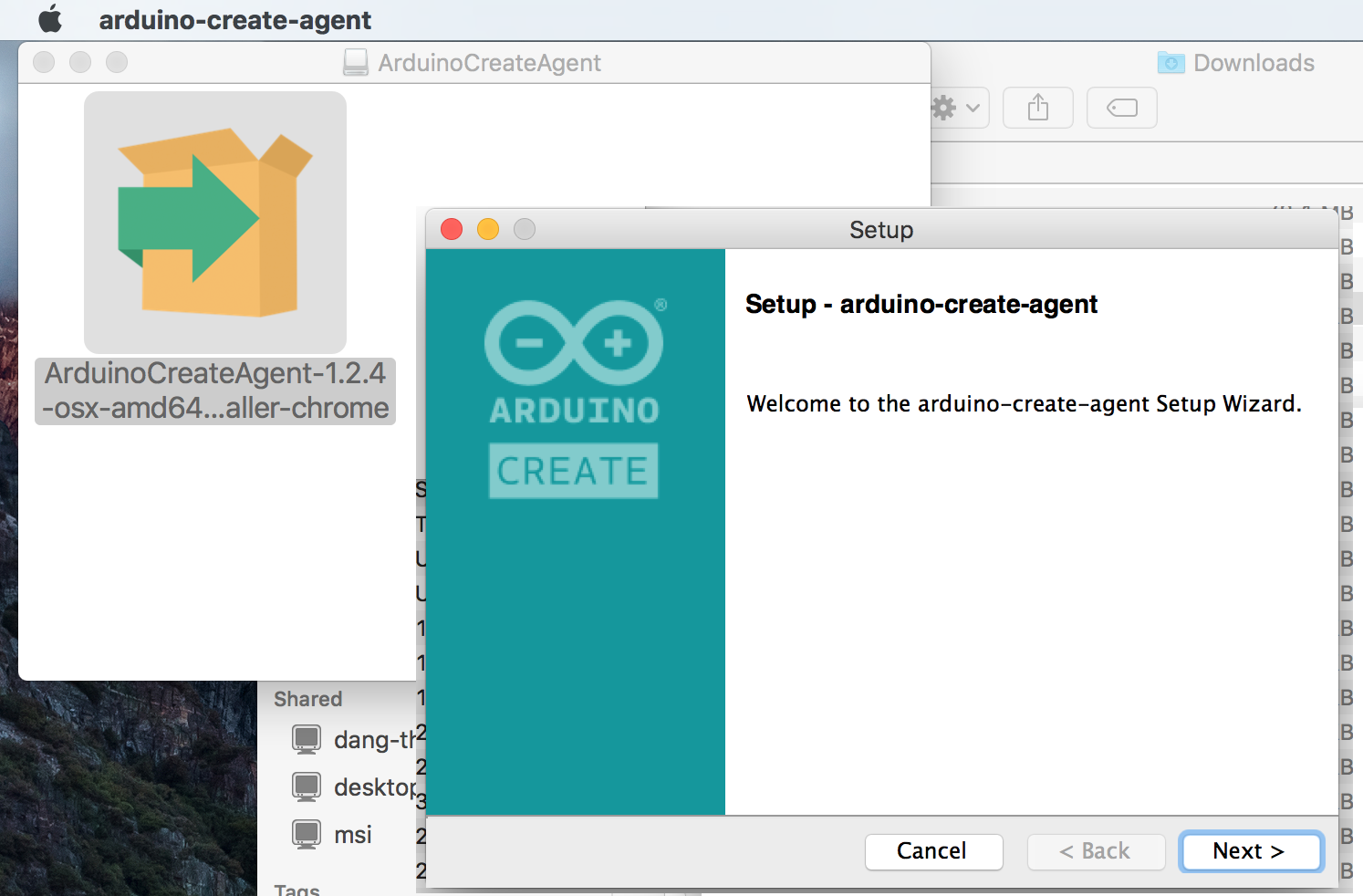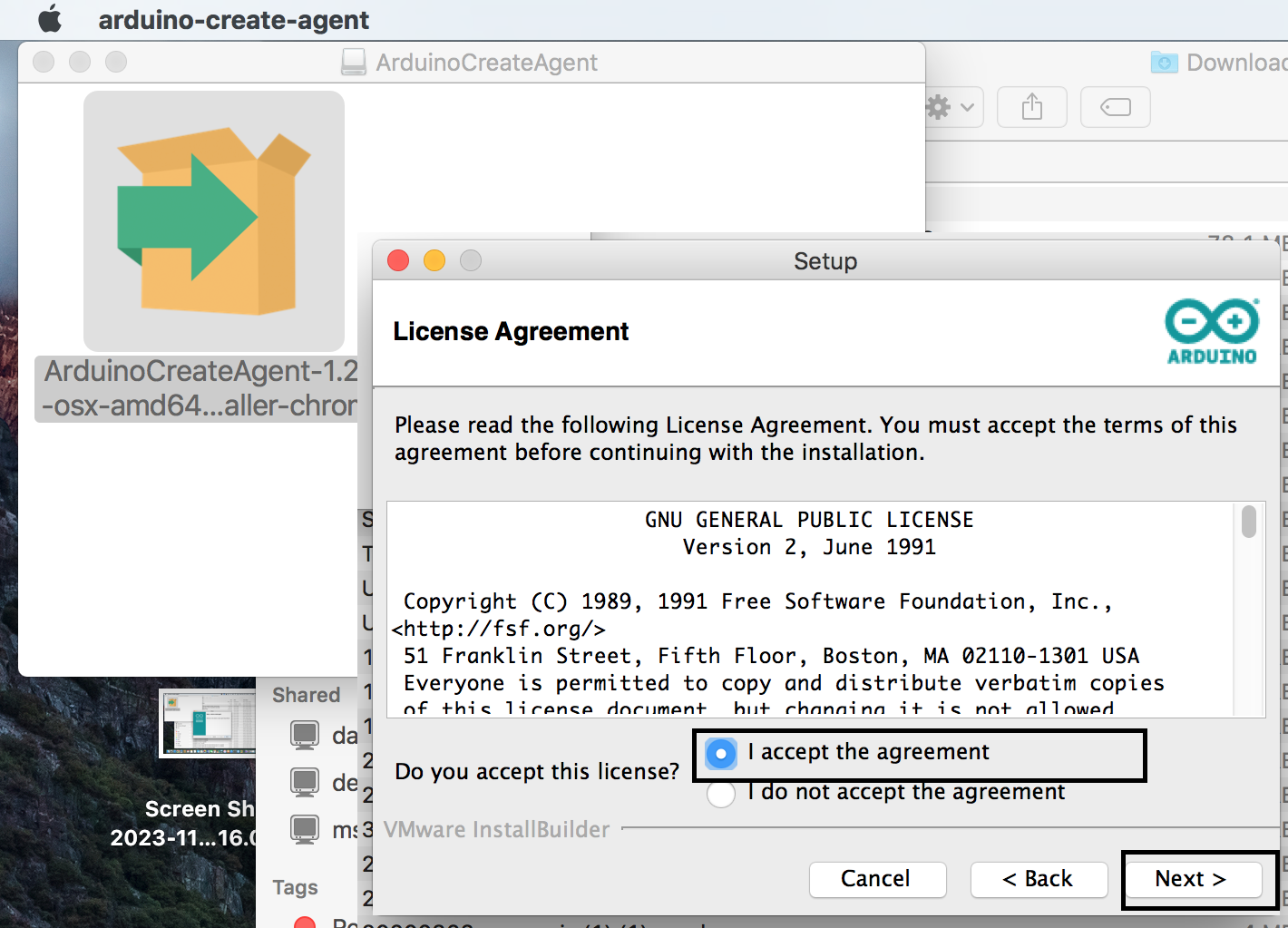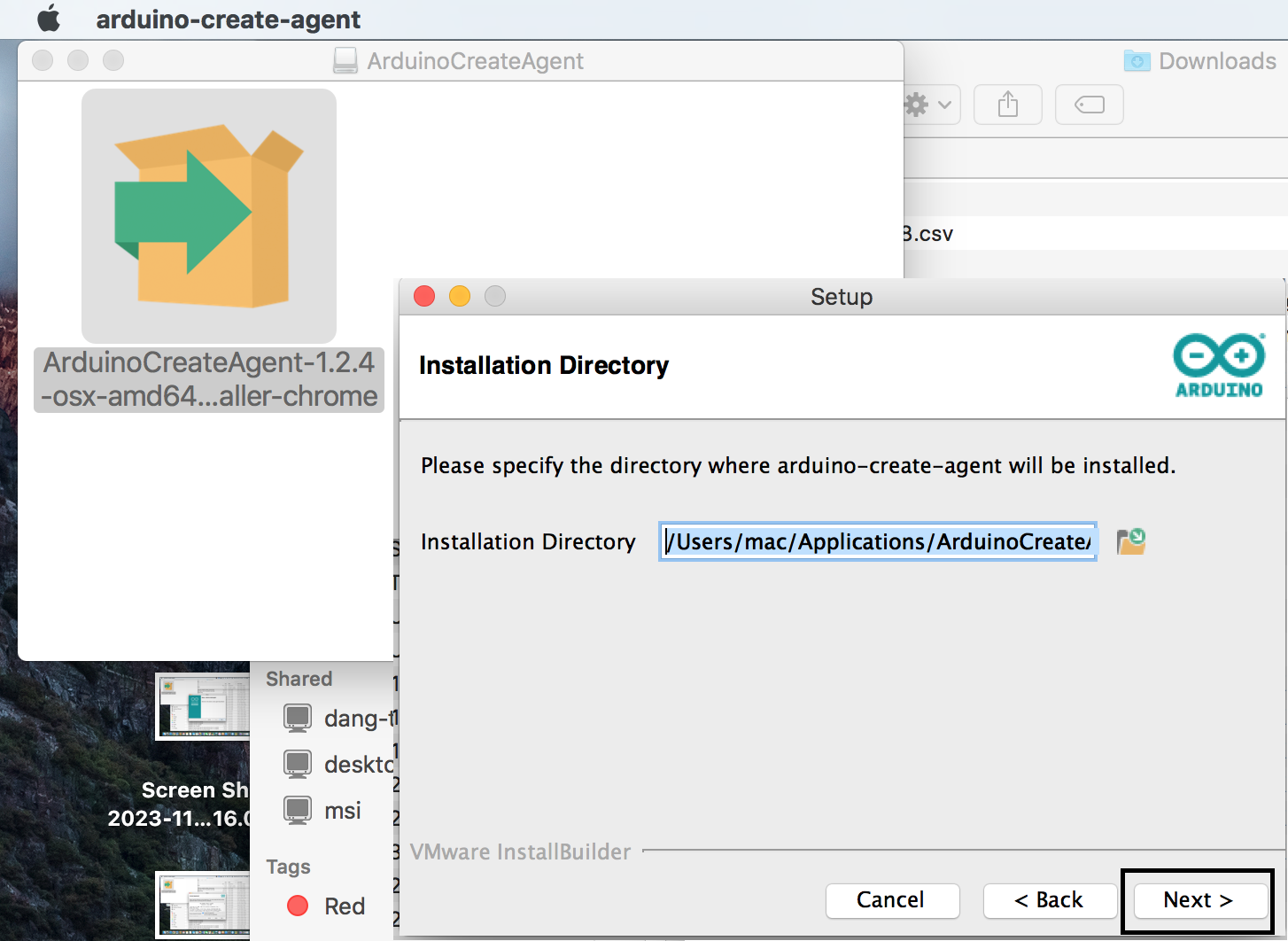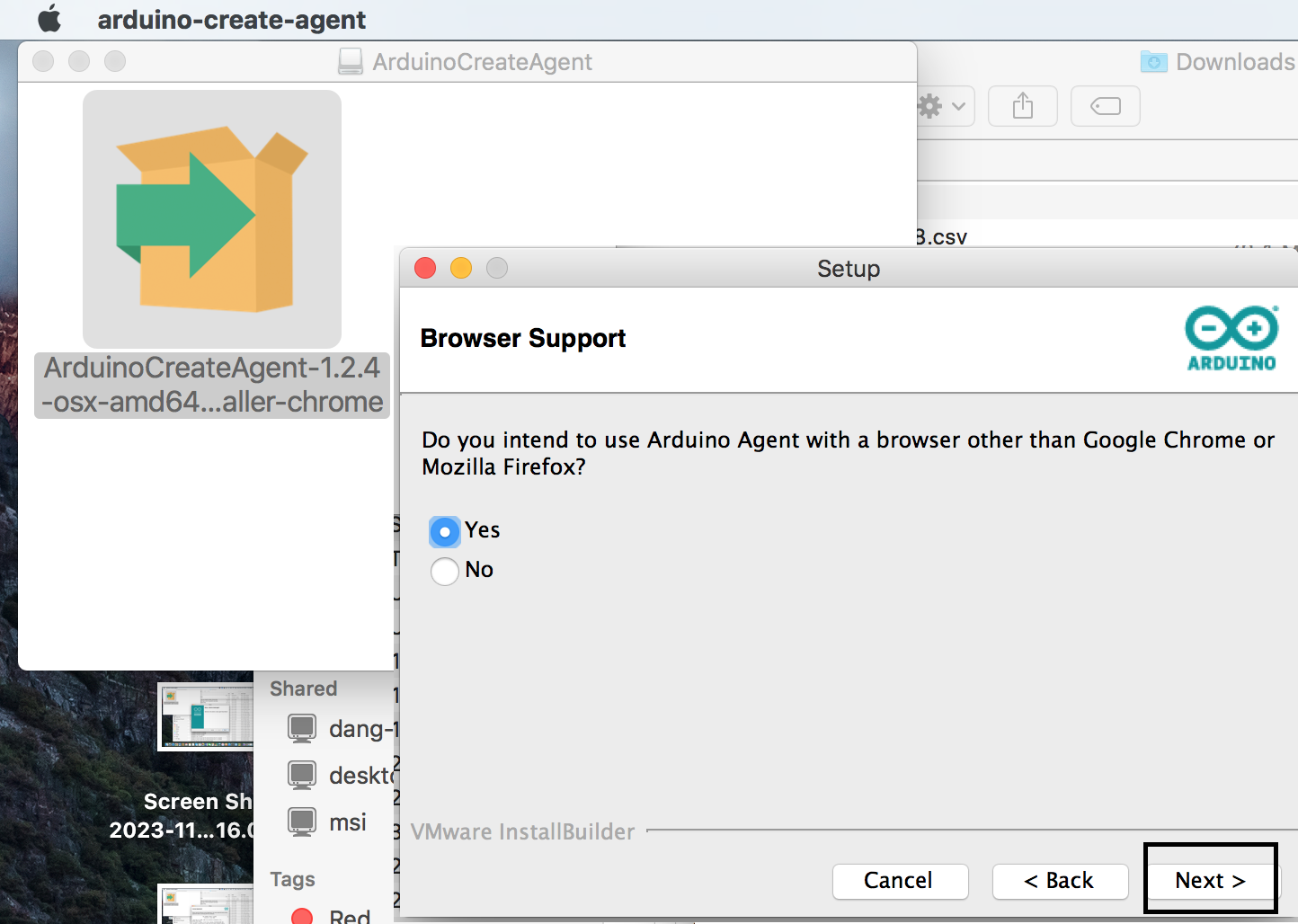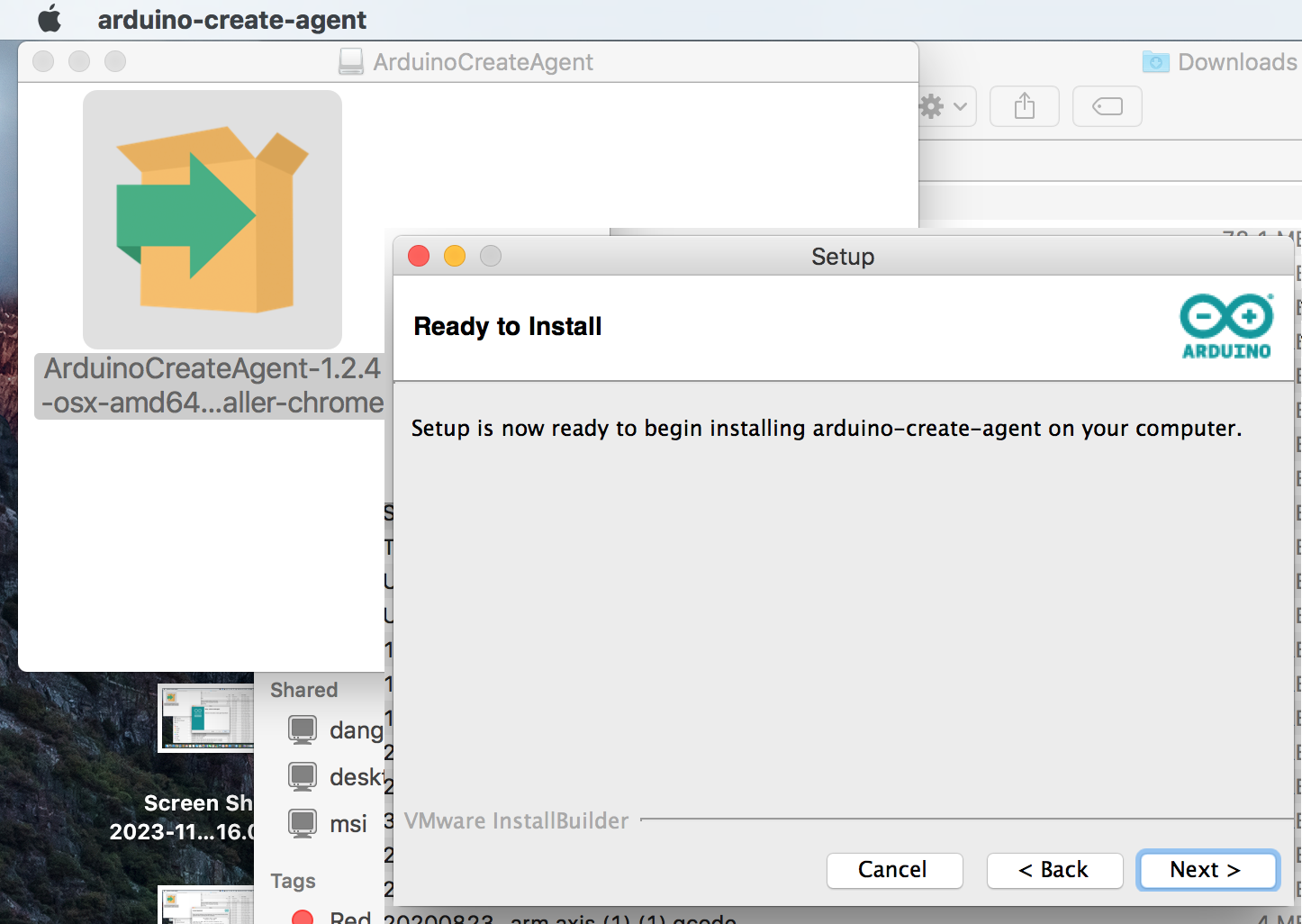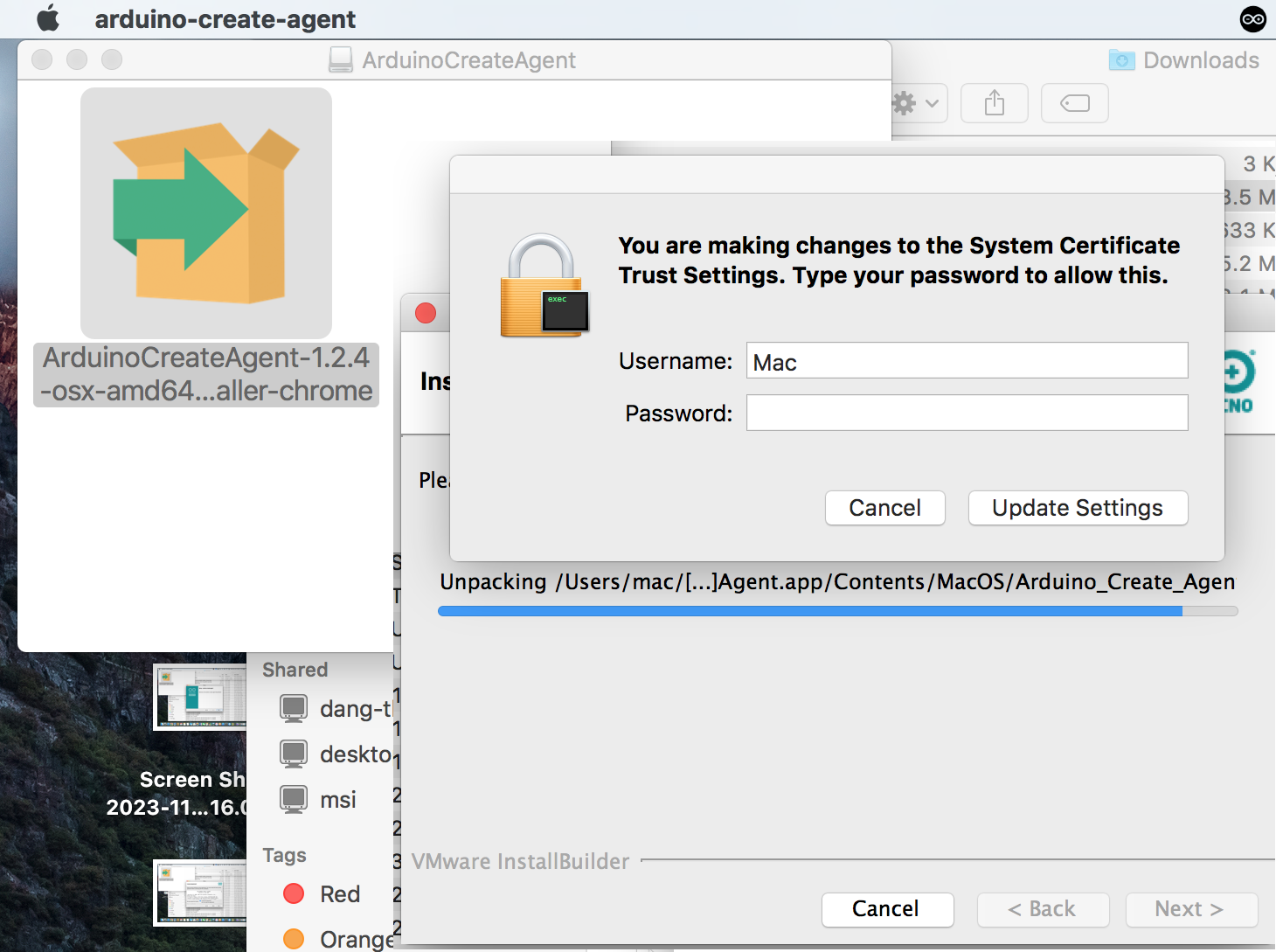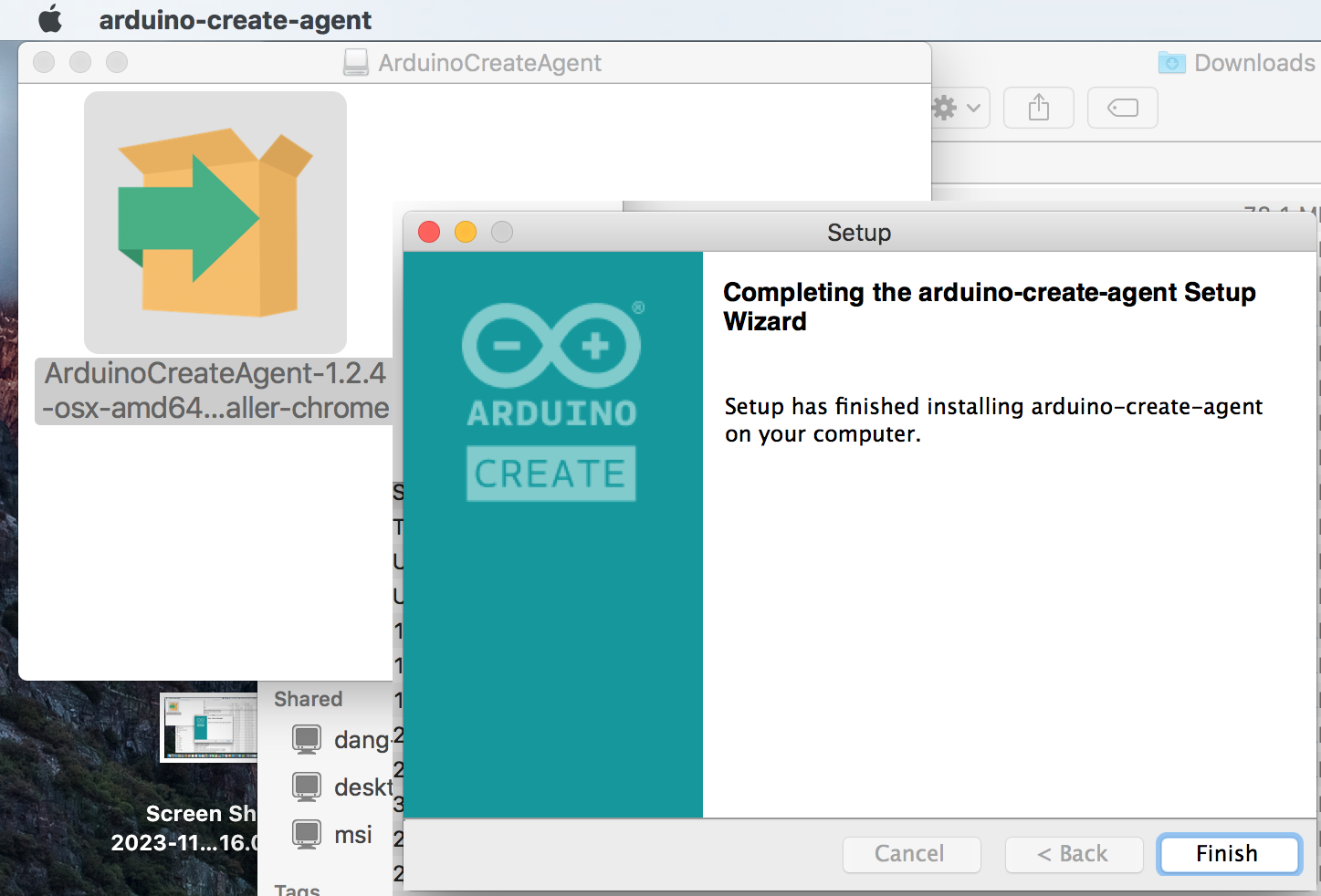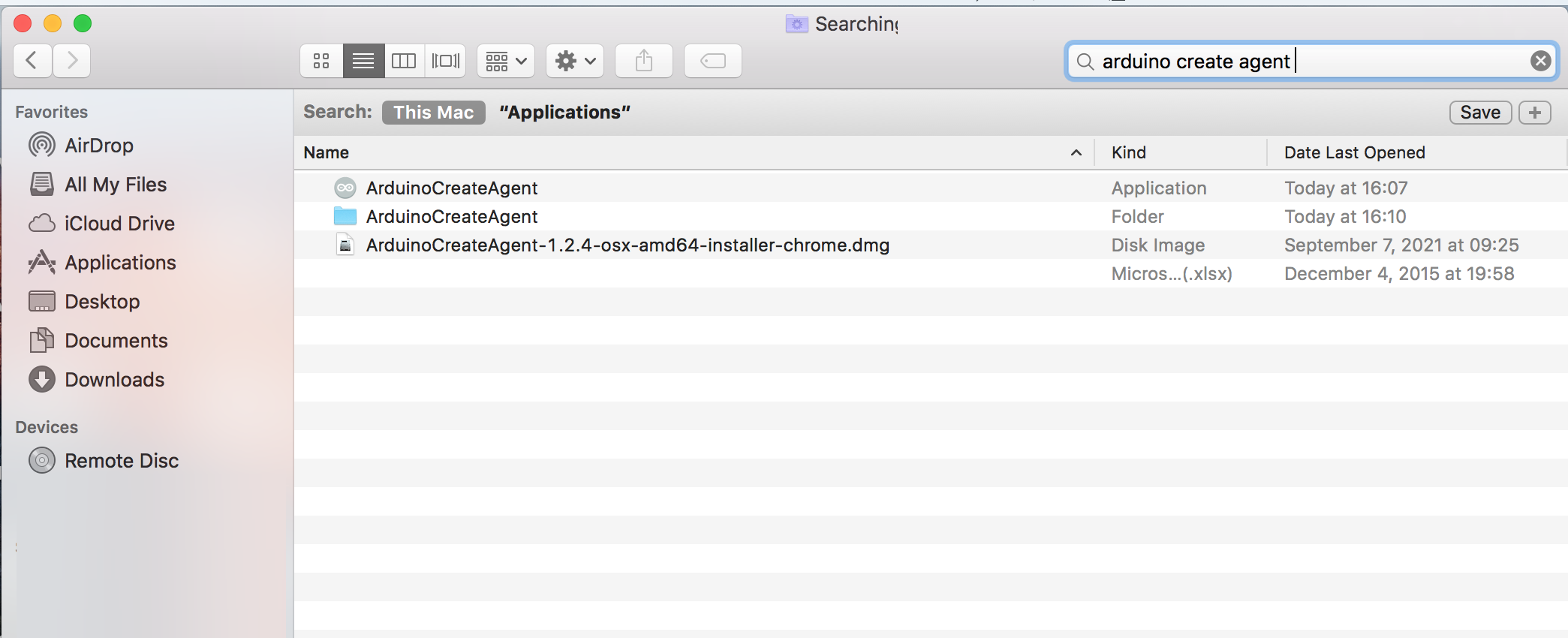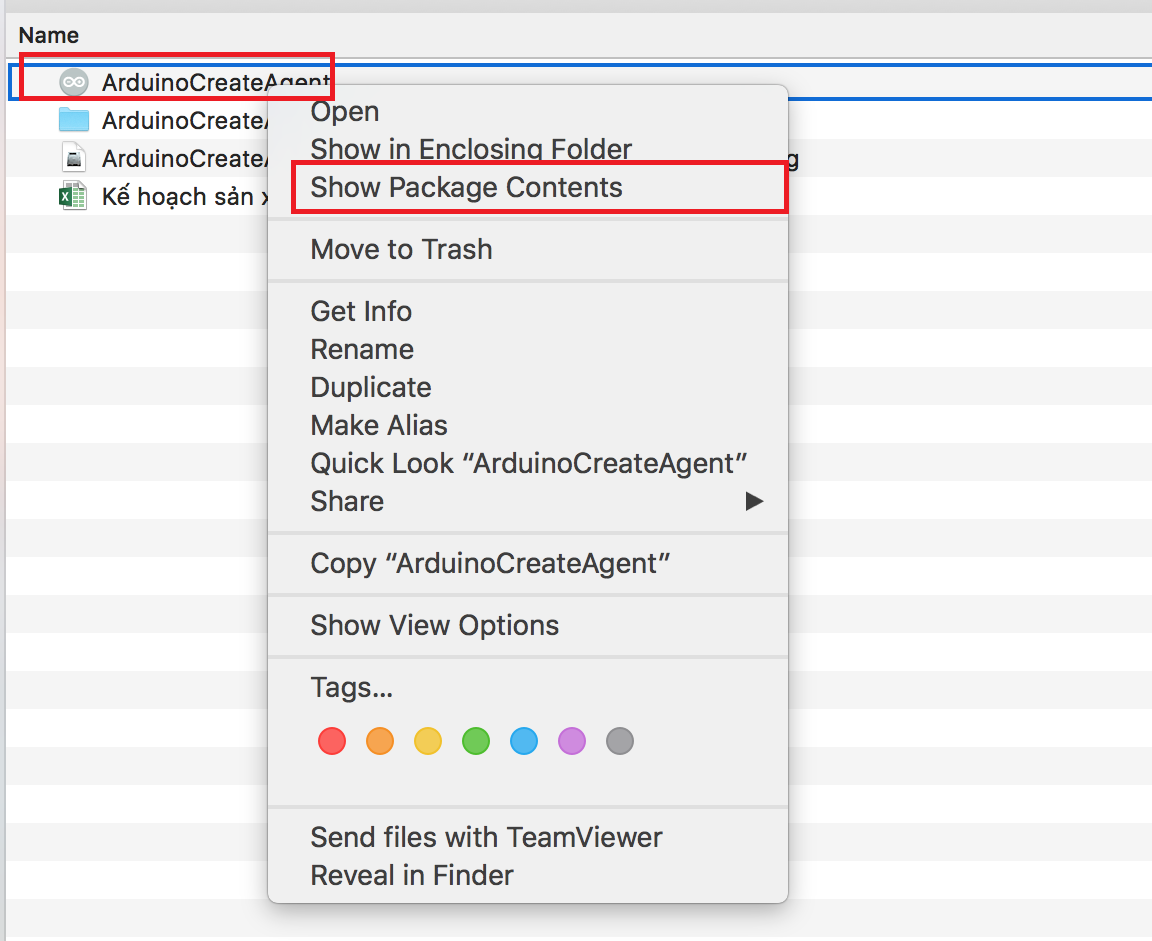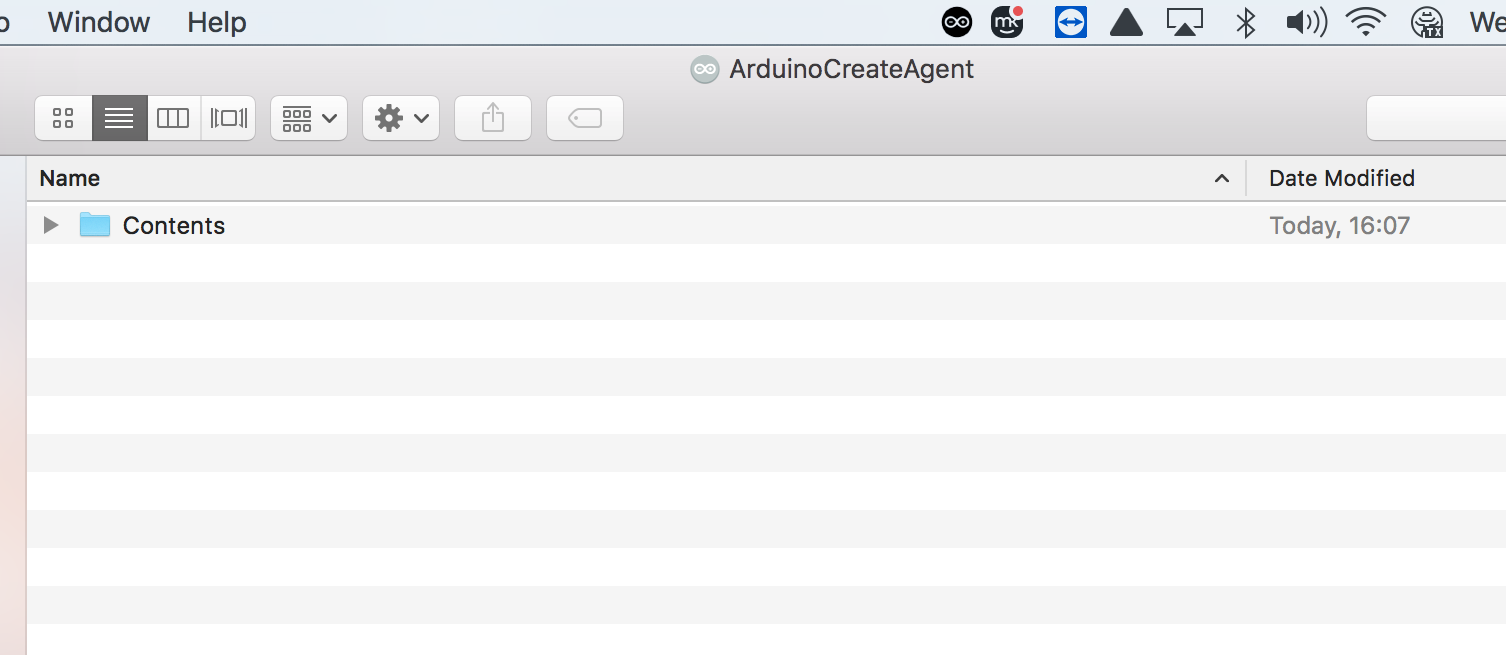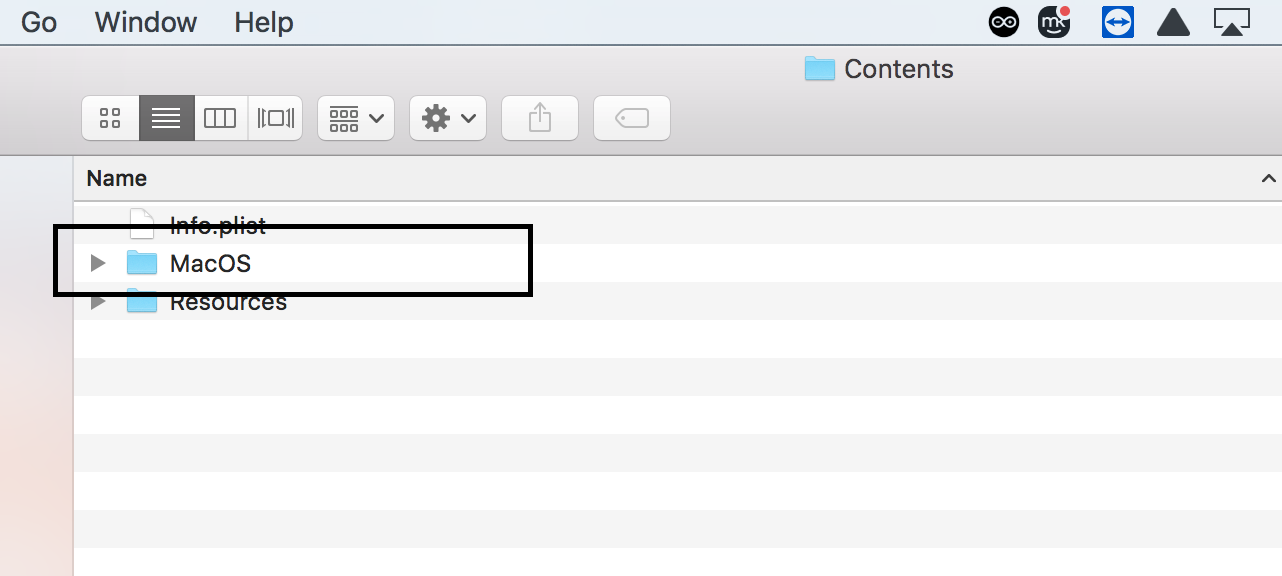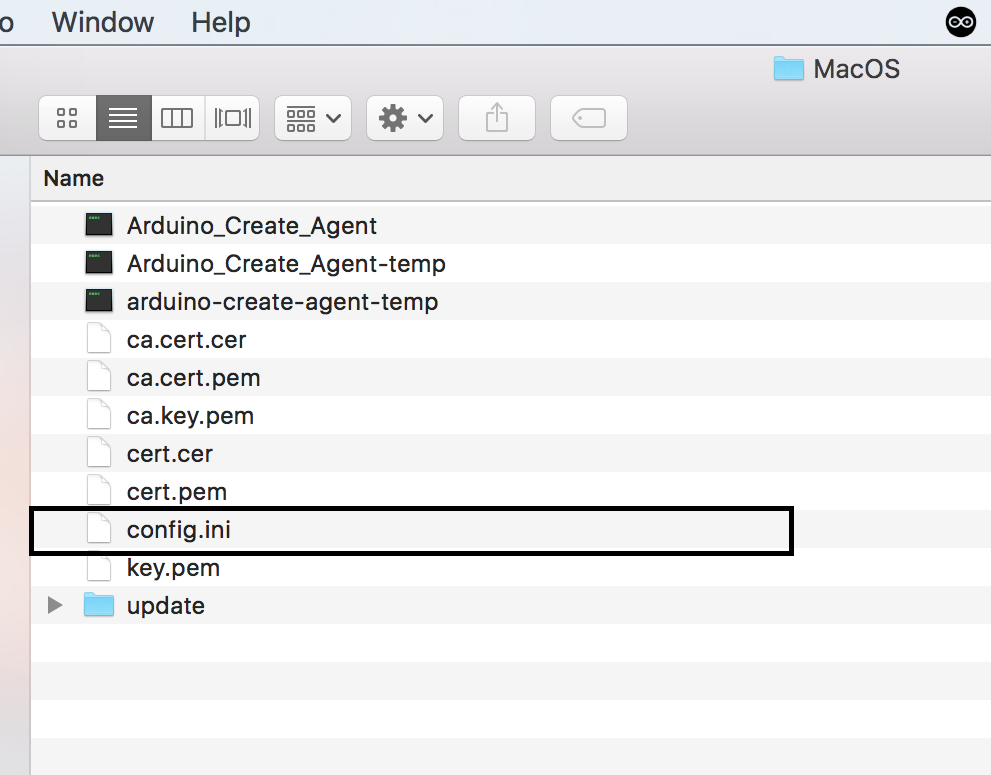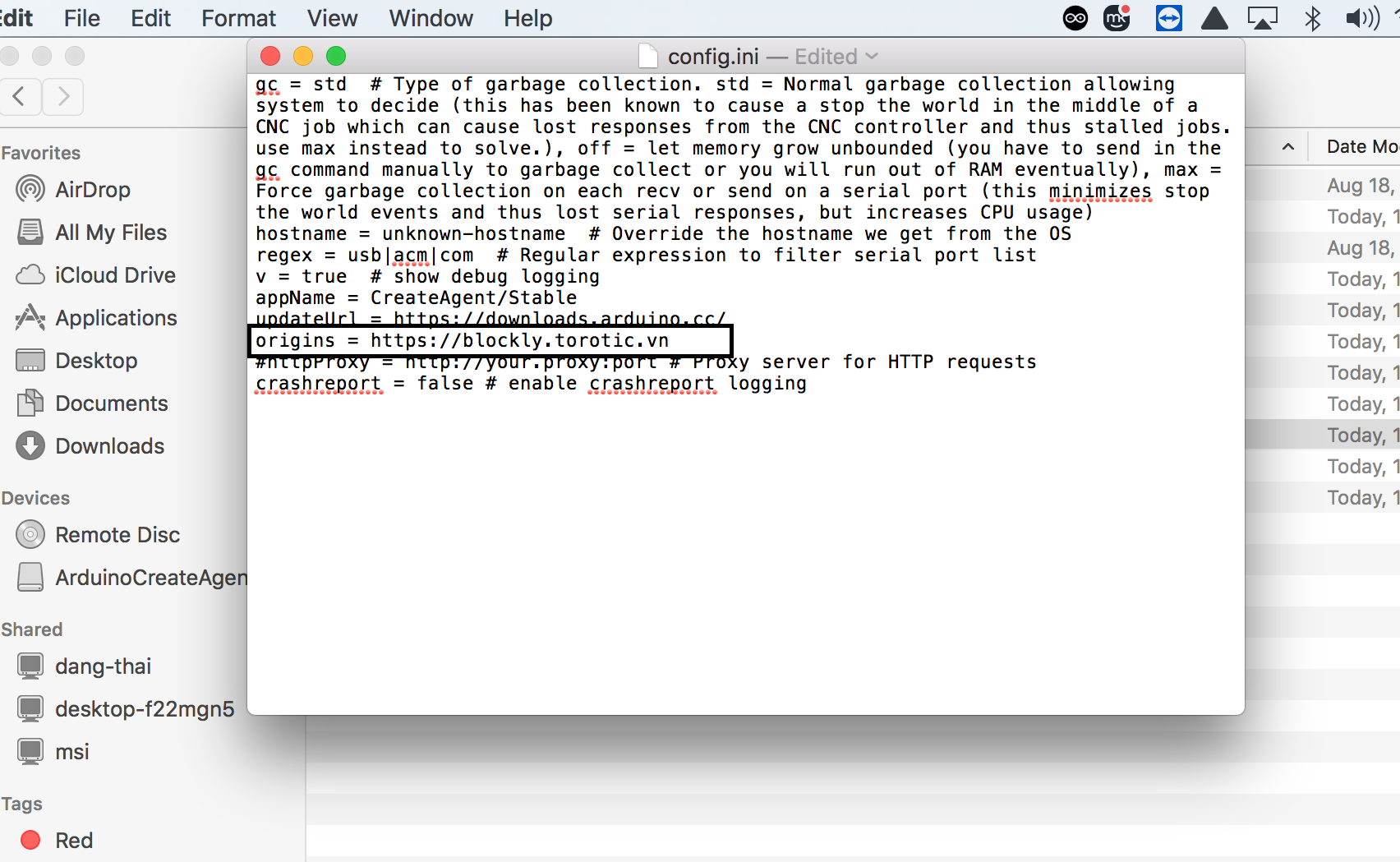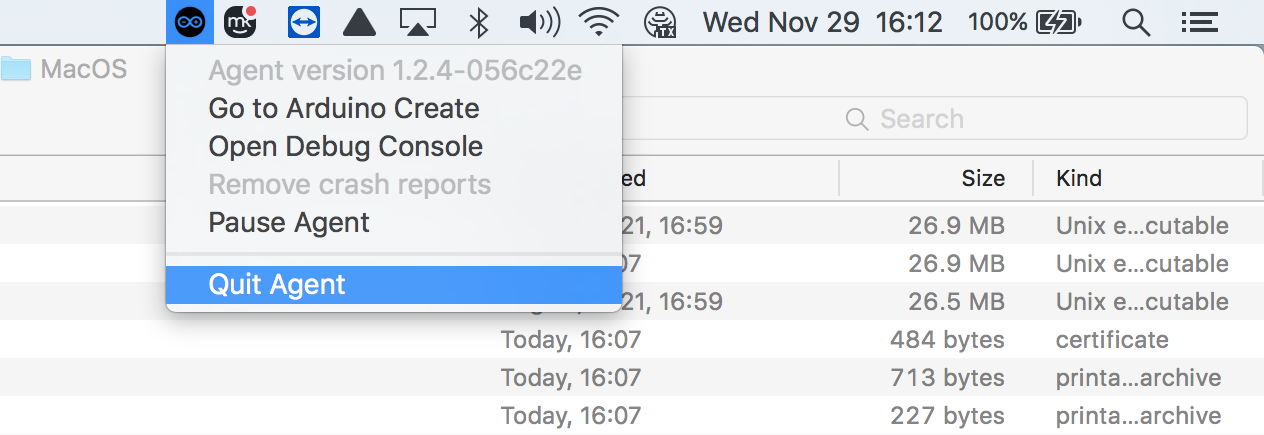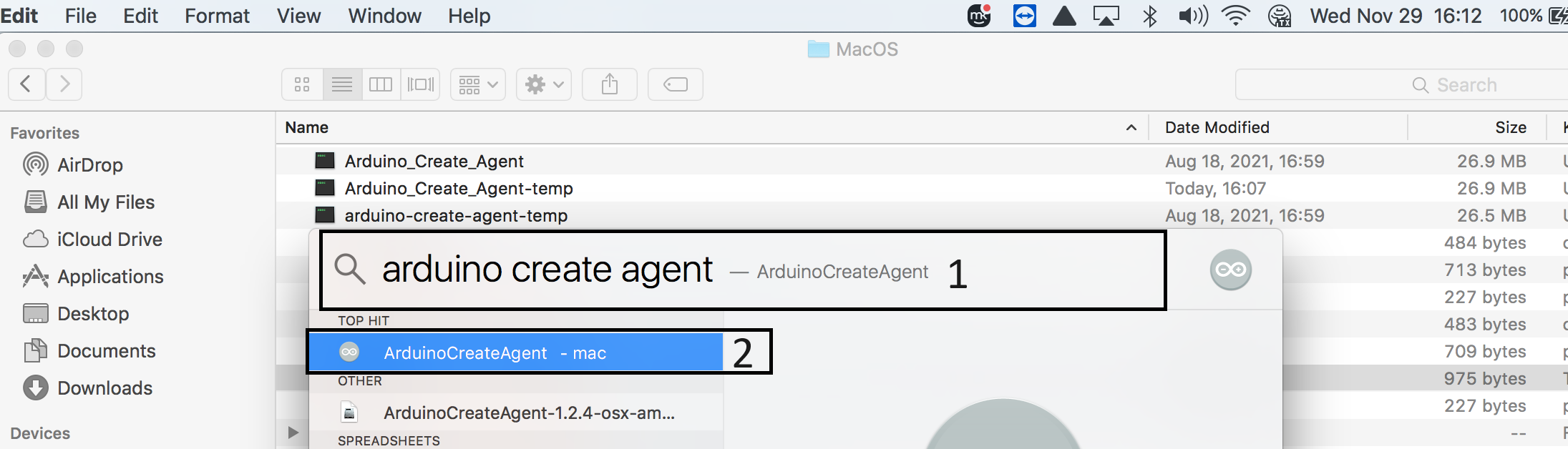Installation Instructions
Step 1: Download and install Arduino Create Agent
- Click theDownload arduino create agent above to download the Arduino
Create Agent software installer. After downloading, open the uploaded file and click Next
repeatedly to install.
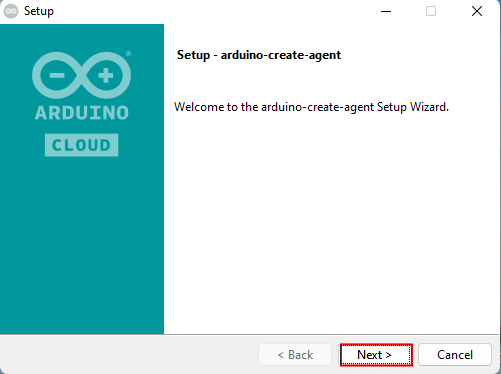
Click the Next to continue the installation.
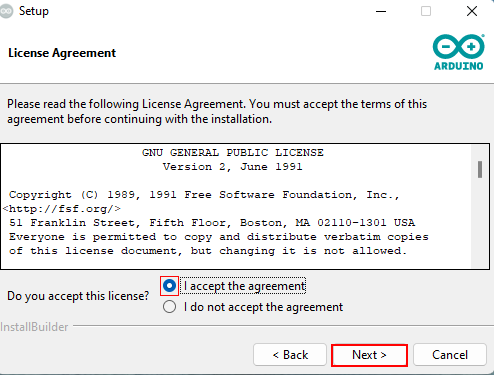
Check the box I accept the agreement then click
Next to continue.
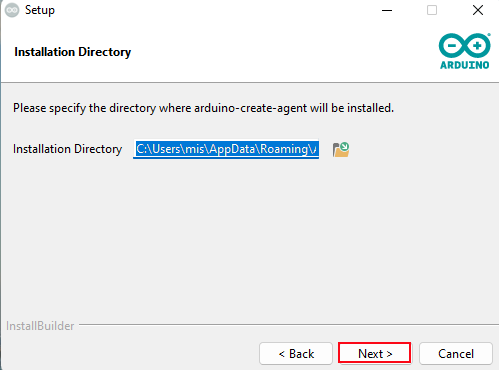
Click the Next to continue the installation.
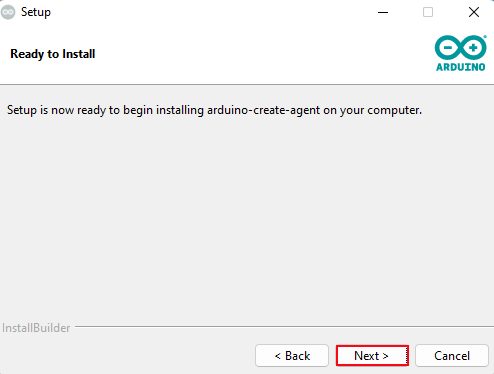
Click the Next to continue the installation.
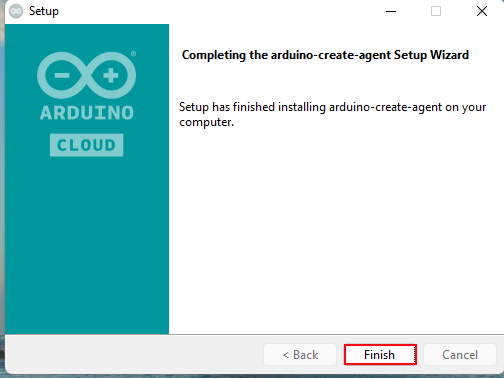
Click the Finish to complete the installation.
Step 2: Connect the Arduino Create Agent software to the Telisa website.
- Find the Arduino Create Agent software in the hidden icon section under the Start bar.
Right-click on the software and click Open Configuration:
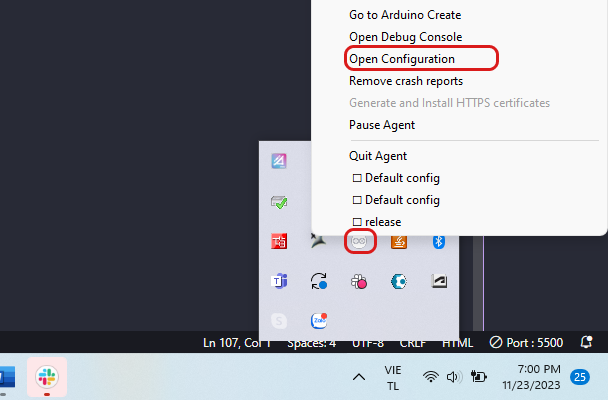
Click Open Configuration to open the config file..
In the config.ini file, find the origins line and change the path after the equal sign to
https://telisa.tech. Save the file with CTRL + S and open Start to
find and run Arduino Create Agent again:
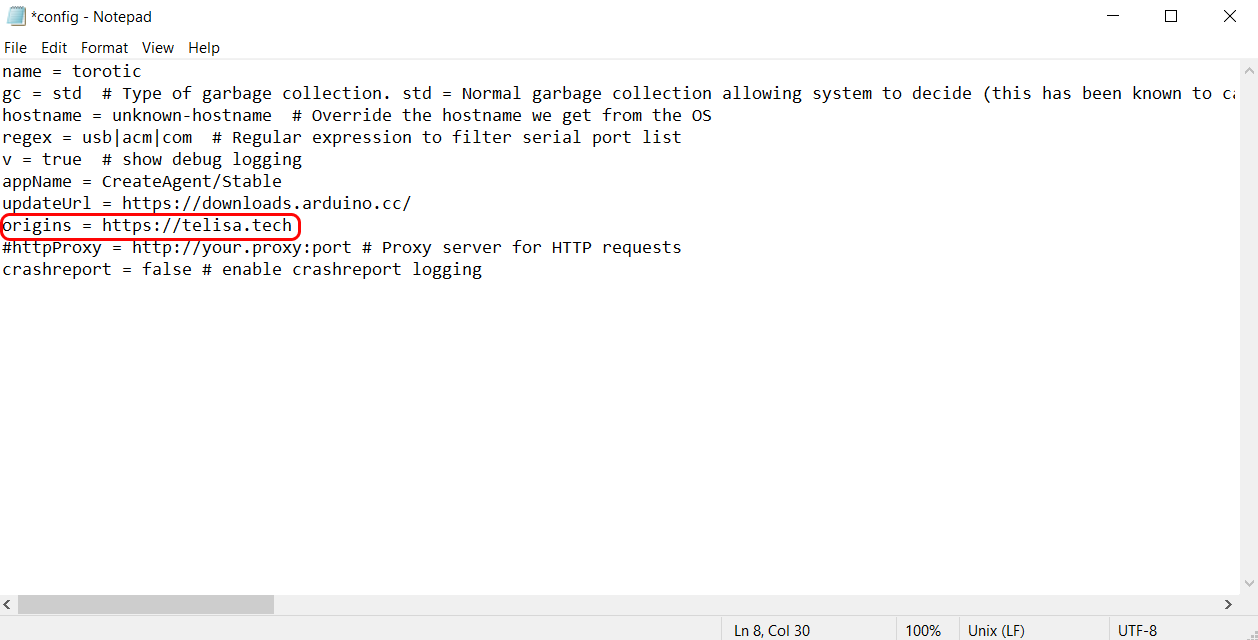
Change the path after origin to https://telisa.tech
and save the file.
Step 3: Download and install Driver CH340
- Click the Download Driver CH340 After downloading, open the file and
install according to the following steps:
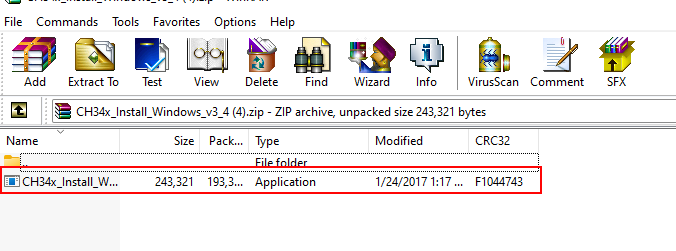
Double-click open the settings.
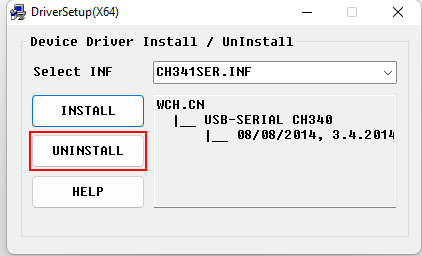
Double-click UNINSTALL to remove the driver that is still
on the computer.
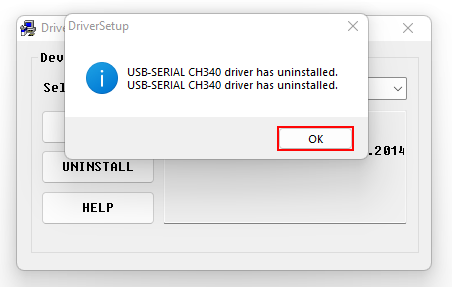
After uninstalling, press the OK to reinstall the new
driver.
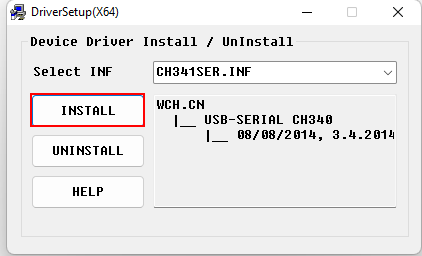
Double-click INSTALL to install the driver.
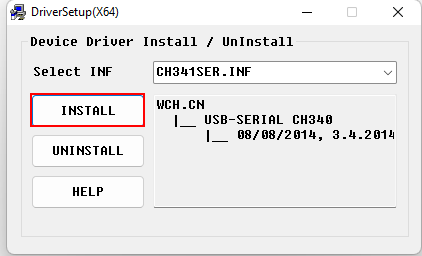
After installation, click OK to continue.